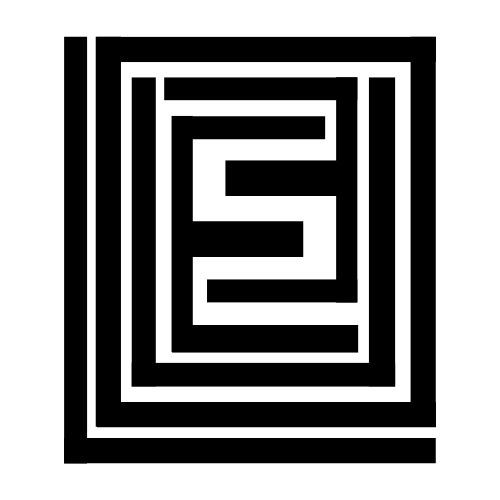We will not only break down the essential concepts of on-page SEO but also provide real-world on page SEO examples to help you understand how these strategies can be applied effectively.
Related Reads:
Actionable Guide to On-Page SEO: Enhancing User Experience and Search Engine Rankings
If you’ve ever wondered why your website isn’t showing up on Google or why your competitors seem to be ranking higher than you, you’re not alone. The truth is, getting your website to rank well on search engines isn’t just about luck—it’s about strategy. And one of the most important strategies you can implement is On-Page SEO.
On-Page SEO refers to the set of techniques and practices that can be directly applied to your website’s pages to optimize their ranking potential in search engine results. Essentially, On-Page SEO is all about tweaking the content and the HTML source code of a page so that it is more easily understood and ranked by search engines like Google, Bing, and Yahoo.
To put it simply: if your website were a physical store, On-Page SEO would be like organizing your products, putting up clear signs, cleaning the store, and ensuring that visitors can easily navigate to find what they’re looking for. It’s an ongoing optimization effort to make sure your store (webpage) is seen by the right audience (search engine crawlers and visitors).
What On‑Page SEO Is—and Why It Still Matters
On-page SEO refers to all optimizations you apply within your individual web pages to improve their visibility in search engines. This includes:
- Visible elements: headings, body content, images, multimedia, call-to-actions, and user interface design.
- Code-level elements: meta tags (title, description), HTML structure, semantic tags, canonical tags, structured data (schema.org), internal links, and performance attributes.
- User experience factors: page speed, accessibility, mobile responsiveness, and clarity of layout.
In contrast to off-page SEO (e.g., backlinks, social signals), on-page SEO is 100% within your control. It ensures that both users and search engines understand your content quickly and clearly.
Think of it this way: off-page SEO builds your authority, but on-page SEO demonstrates your relevance. Without on-page SEO, even strong authority can’t save your page from being ignored by Google’s ranking systems.
Why It’s Crucial in 2025
1. Google’s March 2024 Core Update Raised the Bar
- The update prioritizes “helpful, people-first content.”
- AI-generated, overly generic, or keyword-stuffed content is being demoted in favor of authentic, experience-based writing.
- Pages must now demonstrate depth, originality, and topical authority to survive core update volatility.
2. Mobile-First Indexing Is the Default
- Over 64% of all global web sessions now start on a mobile device.
- Google indexes the mobile version of your page first.
- If your desktop site is polished but your mobile version is slow, cramped, or broken, your rankings will suffer regardless of content quality.
3. User Behavior Directly Affects Rankings
- Google increasingly relies on behavioral signals to judge content quality:
- Dwell time: how long users stay on your page.
- Pogo-sticking: when users click your result but bounce back quickly to try another.
- Click-through rate (CTR): how often users click your page when it appears in search results.
If users don’t find what they need—or if the page loads slowly or looks broken—they’ll leave. Search engines see that behavior and adjust rankings accordingly.
Deep-Dive: Implementation Steps
Let’s break these into practical, scalable tasks:
1. Evaluate Each Page with a Human-First Lens
- Ask: If I landed here with a question, would this page solve my problem quickly and clearly?
- Check for:
- Clear and readable formatting
- Engaging, specific headings and subheadings
- No fluff or filler just to hit a word count
- Real examples, images, or data
- Try having someone unfamiliar with your topic read the page and explain it back to you. If they can’t, revise for clarity.
2. Prioritize Mobile Speed and Performance
- Use Google PageSpeed Insights or Lighthouse to audit performance.
- Focus on:
- Largest Contentful Paint (LCP): under 2.5s
- Cumulative Layout Shift (CLS): under 0.1
- Interaction to Next Paint (INP): under 200ms
- Mobile fixes often include:
- Compressing images (WebP or AVIF under 150 KB)
- Minimizing CSS and JavaScript
- Using responsive design with viewport-friendly layout
3. Use Analytics to Measure Behavioral Metrics
- In Google Analytics or tools like Hotjar, track:
- Time on page vs. bounce rate
- Scroll depth (are users reaching your CTAs?)
- Exit rate by section (are they leaving mid-scroll?)
- Set performance baselines:
- Aim for a bounce rate below 50% on educational content.
- Target session durations of 1–2 minutes or more, depending on page type.
- Use the data to prioritize optimization:
- If bounce rate is high, improve clarity or headline promise.
- If scroll depth is low, improve above-the-fold content or internal linking.
Bonus Tips for Future-Proofing On-Page SEO
E-A-T + Helpful Content Integration: Add author bios, credentials, and citations to reinforce expertise and trust.
Schema Markup: Enhance context for search engines with structured data (FAQ, Article, Product).
Continuous Updating: Set quarterly refresh cycles for key content to ensure statistics, screenshots, and external links remain relevant.
Voice Search Optimization: Write concise, natural-sounding answers to specific questions—ideal for smart assistants and featured snippets.
Why It’s Still Foundational
On-page SEO is the first step to appearing and performing well in search. It tells Google:
- What your content is about
- Who it’s for
- How useful it is
Without it, off-page signals can only go so far. With it, your site becomes not just optimized—but actually helpful and high-performing.
How Search Engines Judge a Page
Modern search engines like Google don’t just crawl and index your content—they use advanced machine learning models and behavioral data to understand, evaluate, and rank each page in context. This three-stage process—crawl, index, rank—has evolved far beyond keyword detection. Here’s how it works and what you can do to optimize for each step.
1. Crawl: Making Your Page Discoverable
What It Is:
Crawling is the process by which search engines use bots (like Googlebot) to discover new or updated pages on the web by following links and reading files.
What Search Engines Need to Crawl Effectively:
- A clean URL structure (e.g., avoid unnecessary parameters and session IDs).
- Internal links connecting all important content—avoid orphan pages.
- A valid and up-to-date robots.txt file that does not block important resources (like CSS or JavaScript needed for rendering).
- An XML sitemap that lists all critical pages and updates regularly.
Actionable Tasks:
- Use Google Search Console’s to check for crawl errors.
- Audit your robots.txt file and sitemap regularly.
- Use tools like Screaming Frog to simulate a crawl and identify pages Google might miss.
- Fix broken links, redirect chains, and 404 pages that waste crawl budget.
2. Index: Getting Your Page into the Search Database
What It Is:
Indexing means storing and organizing your page’s content in Google’s massive search database after it’s been crawled. Only indexed content can show up in search results.
What Affects Indexation:
- Canonical tags: These tell Google which version of a page to index if multiple URLs show the same or similar content.
- Meta robots tags: These can tell Google to “noindex” a page—sometimes used on thank-you pages, internal search results, etc.
- JavaScript rendering: If your important content is loaded dynamically via JavaScript, it may be missed unless handled correctly.
- Duplicate content: Google may skip indexing if your page is too similar to others, especially without unique value.
Actionable Tasks:
- Use Google Search Console’s URL Inspection Tool to check if a specific URL is indexed, how it’s rendered, and if any issues exist.
- Ensure you don’t unintentionally block important pages or content sections with
noindex,nofollow, or disallowed scripts. - Consolidate similar content using canonical tags, or rewrite to make them uniquely valuable.
- Use structured data/schema markup to help Google understand page elements like products, FAQs, and reviews more clearly.
3. Rank: Deciding Where Your Page Appears
What It Is:
Once indexed, your page must compete with others to rank for specific queries. Google evaluates this using hundreds of signals—many of which are interpreted by AI models like BERT (Bidirectional Encoder Representations from Transformers) and MUM (Multitask Unified Model).
What Google Evaluates to Rank Pages:
- Topical depth and relevance to the user’s query and intent.
- Semantics: how well your content answers not just the literal keyword, but related questions and subtopics.
- User engagement signals: dwell time, bounce rate, pogo-sticking (users returning to search and clicking another result).
- E-E-A-T: Experience, Expertise, Authoritativeness, and Trustworthiness.
- Core Web Vitals: LCP, CLS, and INP affect both ranking and UX.
Modern AI-Informed Signals:
- BERT helps Google understand natural language and context around keywords.
- MUM understands multimodal input (text, images, video) and can answer complex questions that require combining multiple sources.
Actionable Tasks:
- Build topical authority by covering not just your target keyword, but related subtopics, synonyms, and FAQs.
- Use semantic HTML tags and heading structures to guide Google’s understanding.
- Add engaging elements: videos, images with alt text, collapsible FAQs, or comparison tables.
- Monitor engagement metrics with tools like Hotjar, Google Analytics, and Search Console.
- Optimize Core Web Vitals: ensure your page loads quickly (LCP < 2.5s), is responsive (INP < 200ms), and stable (CLS < 0.1).
Summary: What to Do
| Stage | Optimization Checklist |
|---|---|
| Crawl | – Keep a clean, interlinked structure – Validate XML sitemap and robots.txt – Fix crawl errors and broken links |
| Index | – Use canonical and meta robots tags wisely – Avoid duplicate content – Validate JavaScript rendering – Use URL Inspection in Search Console |
| Rank | – Optimize for semantic depth – Structure content with intent and accessibility in mind – Improve Core Web Vitals and UX – Demonstrate E-E-A-T with author bios, citations, and original insights |
By addressing all three layers—crawl, index, rank—you not only make your page eligible to appear in search results but also increase its chances of outranking competitors by aligning with how modern search engines think.
Title Tags That Compel—and Comply
What Are Title Tags?
A title tag is an HTML element (<title>) that defines the name of a webpage. It’s what shows up:
- As the blue clickable headline in Google search results
- As the browser tab title
- In link previews on social media or messaging platforms
It’s the first interaction point a searcher has with your content—making it arguably the most important on-page SEO signal.
Why Title Tags Matter for SEO and UX
- Search Engines: Google uses the title tag as a core signal to understand page relevance. It’s often the first place crawlers look to identify topic and intent.
- Users: A clear, engaging title increases CTR (click-through rate), which indirectly boosts rankings by signaling engagement.
Google may rewrite your title in SERPs if:
- It’s too long (exceeds ~600 pixels)
- It’s missing or poorly optimized
- It doesn’t match on-page content
Key Technical Standards
- Character limit: Stay within 50–70 characters to prevent truncation. Google actually uses pixel width, not raw character count, so wide letters like “W” take more space.
- Pixel width: Aim for under 600 pixels total.
- No duplicates: Each page should have a unique title to avoid cannibalization.
Optimization Tactics (Expanded)
1. Front-load the Keyword
Put your primary search phrase near the beginning of the title.
Why: Google gives more weight to early words, and users scanning SERPs tend to read the start.
Example:
❌ The Ultimate Guide to Growing SaaS Start-Ups Using On Page SEO
✅ On Page SEO Examples for SaaS Start-Ups | 2025 Guide
2. Add a Value Hook
Include a benefit or hook to drive curiosity or clarity. Use numbers, adjectives, or outcome-based promises.
Examples:
- “Step-by-Step”
- “2025 Guide”
- “10 Proven Tactics”
- “Beginner to Advanced”
This conveys specificity and usefulness, increasing CTR.
3. Add the Brand at the End
Place your brand name last, separated by a pipe (|), so it’s the first thing trimmed if space runs out.
Why: The keyword and hook should take precedence for search visibility.
Format:Primary Keyword Phrase – Benefit or Context | BrandName
4. Match Page Content
Make sure your title accurately reflects the page content. Google may override your title if it doesn’t align with:
<h1>heading- Page copy
- Meta description
A/B Testing and Performance Monitoring
Use Google Search Console to test and monitor title tag performance:
- Go to Performance > Search results
- Filter by individual pages or queries
- Track CTR vs. Impressions
- If a page ranks well but has low CTR, consider testing a new title:
- Add emotional appeal (“Easy,” “Proven,” “Fast”)
- Add specificity (numbers, “how-to,” “checklist”)
Title Tag Checklist
| Task | Description |
|---|---|
| ✅ Keyword at start | Place main keyword or phrase early in the title |
| ✅ Actionable hook | Add a value proposition—useful, timely, or outcome-driven |
| ✅ Brand separated with ` | ` |
| ✅ Under 70 characters | Aim for 50–65 characters to prevent SERP truncation |
| ✅ Unique across pages | Avoid duplicate title tags to prevent topic confusion |
| ✅ Matches page intent | Align with the page’s headline, meta description, and body content |
| ✅ Relevant to user query | Reflect the searcher’s original intent to increase click likelihood |
Advanced Enhancements
Use Dynamic Titles (for large sites)
CMS platforms like WordPress + SEO plugins (Yoast, RankMath) allow dynamic placeholders:%%primary_category%% - %%title%% | %%sitename%%
Localized Pages
If targeting geographic SEO:
- Add location:
Best SEO Consultant in Miami | XYZ Agency
Programmatic Titles for eCommerce
Use product attributes:Men’s Waterproof Hiking Boots – GoreTex & Lightweight | BrandName
Common Mistakes to Avoid
- Titles that don’t match page content
- Stuffing multiple keywords unnaturally
- Writing too generically (e.g., “Home,” “Blog”)
- Exceeding pixel width limits (watch out for special characters)
- Using clickbait that misrepresents content (Google may rewrite)
Final Example: Well-Optimized Title Tag
Target keyword: On page SEO examples
Audience: SaaS marketers
Purpose: Showcase applicable, proven tactics
Title tag:
On Page SEO Examples for SaaS Marketers – 10 Proven Tactics | OrbitGrowth
Meta Descriptions That Earn Clicks
Why They Matter (Even Though They Don’t Directly Affect Rankings)
While meta descriptions are not a direct Google ranking factor, they heavily influence your click-through rate (CTR), which is a behavioral signal that search engines monitor. A well-written meta description can:
- Differentiate your result from 9 others on a results page.
- Entice users to click by clearly communicating value.
- Reduce bounce rate by aligning expectations with the content.
- Increase dwell time, as users who click expecting a good answer are more likely to stay and engage.
Search engines often pull meta descriptions directly into SERPs—but if yours is vague or irrelevant, they will rewrite it. Google rewrites over 60% of meta descriptions, typically due to:
- Keyword mismatch
- Incomplete or low-quality summaries
- Lack of clear problem/solution framing
So your goal is to write a description so aligned and relevant that Google keeps it.
Writing Framework: Problem → Solution → Call to Action
To reliably earn clicks, follow this proven 3-part formula:
1. First Sentence – Present the Problem
Open with a short, direct question or statement that mirrors the user’s pain point or goal.
- “Struggling to improve your site’s load time?”
- “Can’t get past page two on Google?”
2. Second Sentence – Preview the Solution
Let the user know what they’ll get by clicking. Be specific about what kind of value or resource awaits them.
- “This guide explains how to optimize for Core Web Vitals in under 15 minutes.”
- “Explore 10 actionable on page SEO examples designed for SaaS websites.”
3. Call to Action (CTA) – Prompt the Click
Use simple CTAs that signal next steps, such as:
- Learn more
- Explore now
- See how it works
- Download the checklist
- Compare strategies
Real-World Examples
Example 1: Informational Article
“Want higher search rankings in 2025? Discover 10 real on page SEO examples—plus a printable checklist to start optimizing today.”
Example 2: Product Page
“Looking for lightweight trail running shoes with fast shipping? Compare models, read reviews, and find your perfect fit in under 3 minutes.”
Example 3: Local Service
“Need a reliable plumber in Austin? Get same-day service, fair pricing, and 5-star rated professionals. Call or book online today.”
Example 4: Software or SaaS
“Tired of generic SEO plugins? Explore on-page tools built for startups, with schema, speed tips, and automation features included.”
Optimization Tips
1. Keep Meta Descriptions Short and Precise
- Desktop SERPs typically show up to 155–160 characters.
- Mobile displays closer to 120 characters.
- If you exceed the limit, your copy gets cut off—often at awkward points.
- Aim for 135–150 characters for balance.
2. Avoid Fluff, Buzzwords, or Repetition
- Don’t use phrases like “best in class” or “world-class solutions” unless you explain why.
- Repeating the same keyword multiple times looks spammy and won’t increase ranking.
3. Use Power Words and Action Phrases
Words that provoke emotion or imply usefulness tend to increase CTR. Some examples:
- Discover, Compare, Get, Learn, Explore, See how, Proven, Step-by-step
4. Match the User’s Intent
Use your keyword research to understand the intent behind the query and reflect it directly in the meta:
- Informational intent → “Learn how to…”
- Transactional intent → “Compare options for…”
- Navigational intent → “Explore our platform…”
5. Align Description with the Page’s Actual Content
- Don’t “bait” with a misleading promise.
- Meta descriptions must act as mini-previews of your content.
- Misalignment results in high bounce rates, which can hurt future performance.
Pro Tips for Implementation at Scale
- Use dynamic variables in CMSs like WordPress for templated pages (e.g., for category or product pages).
- Audit your meta descriptions monthly with Screaming Frog or Ahrefs to find:
- Missing descriptions
- Duplicates
- Too long/too short entries
- Prioritize writing custom descriptions for:
- Pages with high impressions but low CTR (use GSC data)
- Top-converting landing pages
- Newly published or recently updated pages
Tools to Help You Craft or Audit Meta Descriptions
- Yoast SEO / RankMath: Auto-check length and suggest improvements
- SERPsim: Simulates how your snippet appears in search results
- Google Search Console: See which pages have low CTR despite high impressions
- Screaming Frog SEO Spider: Batch audit thousands of meta descriptions at once
Summary: Make Every Word Count
Think of the meta description as your ad copy in Google’s search results. It needs to be:
- Relevant to the query
- Matched to the page content
- Emotionally or practically engaging
- Short, sharp, and purposeful
When optimized properly, meta descriptions can increase CTR by 10–30% or more, drive qualified traffic, and improve user signals that contribute to SEO success.
Header Tags for Structure and Strategy
Why Header Tags Matter
Header tags (<h1> through <h6>) play a vital dual role in SEO:
- User Experience & Readability:
- Readers often scan pages before reading deeply. A well-structured set of headers helps them quickly find what they’re looking for, improving time-on-page and reducing bounce rate.
- Headers break content into digestible chunks, especially important on mobile where large walls of text are overwhelming.
- SEO & Topical Relevance:
- Search engines use headers to understand content hierarchy and topic flow. Google uses them to infer subtopics, context, and page structure.
- Keyword variations in headers help search engines map semantically related terms, improving topical authority without repeating the same phrase.
- Accessibility:
- Screen readers rely on header tags to help visually impaired users navigate. A clean hierarchy allows them to jump between sections—boosting accessibility and compliance with WCAG guidelines, which Google indirectly favors.
Best Practices for Header Tags (2025 Standards)
1. Use One <h1> Tag per Page
- Your
<h1>should reflect the main topic of the page and typically match the page title (or be a close variation). - It sets the semantic starting point of the content.
- Example: htmlCopyEdit
<h1>On Page SEO Examples: 2025 Guide for Higher Rankings</h1>
2. Use <h2> for Primary Sections
- Each major section of the article should begin with an
<h2>. These act like chapter titles. - They allow Google to segment the page and understand content structure.
- Example:
<h2>Why On Page SEO Still Matters in 2025</h2> <h2>Top Real-World On Page SEO Examples</h2>
3. Use <h3> and Below for Subsections
- When your
<h2>needs further breakdowns, use<h3>and even<h4>if needed. - Maintain a logical, non-skipped hierarchy. For instance, don’t jump from
<h2>to<h4>without an<h3>in between. - Example:
<h2>Core Web Vitals Explained</h2> <h3>Largest Contentful Paint (LCP)</h3> <h3>Interaction to Next Paint (INP)</h3>
4. Include Keywords Naturally (But Don’t Stuff)
- Header tags are strong on-page SEO signals. Use your primary and secondary keywords, synonyms, or LSI (latent semantic indexing) phrases naturally in headers.
- Avoid repetition. Google’s algorithms detect stuffing and may down-rank a page.
Bad example:
<h2>On Page SEO Examples On Page SEO Guide for On Page SEO</h2>
Good example:
<h2>10 Practical On Page SEO Examples That Work in 2025</h2>
5. Use Questions in Headers for Snippet Optimization
- Google often pulls featured snippets from pages that answer questions directly under
<h2>or<h3>headings. - Phrase headers as natural questions.
- Immediately follow with a 40–50 word concise answer to increase your chances of winning “Position 0” in the SERP.
Example:
<h2>What is Interaction to Next Paint (INP)?</h2>
<p>Interaction to Next Paint (INP) is a Core Web Vital metric that measures responsiveness. It tracks the time between a user interaction and the visual update that follows, aiming for scores under 200ms.</p>
6. Maintain Consistent Hierarchy Across Pages
- Use a standard content template for blog posts, product pages, or guides.
- This consistency benefits:
- Content writers (faster formatting)
- Developers (easier styling)
- SEO tools (easier content auditing)
Header Tag Optimization Workflow
Here’s a repeatable process for implementing SEO-optimized headers:
- Start with a content outline using your main keyword and intent-based subtopics.
- Assign
<h1>to the page title, then structure your<h2>s as the main sections. - Break long
<h2>s into<h3>s for better clarity and keyword variety. - Review headings to ensure natural phrasing, logical flow, and keyword presence.
- Check hierarchy using browser dev tools, Screaming Frog, or Ahrefs Site Audit.
Tools for Validating Header Structure
- Screaming Frog: Shows all headings used on a page and highlights duplicates or missing tags.
- WebPageTest: Helps confirm header hierarchy isn’t disrupted by JavaScript rendering.
- WAVE Web Accessibility Tool: Ensures headers support screen reader navigation properly.
- Google Search Console: Use Page Experience and HTML Improvements reports to spot issues with headings indirectly (especially duplicate or missing titles).
Summary Checklist
| Task | Requirement |
|---|---|
Use 1 <h1> | Reflects main topic |
Use <h2> per major section | Subtopics of main theme |
Use <h3> and lower | For detailed sub-points |
| Include keywords in headers | Naturally and strategically |
| Phrase headers as questions | For snippet eligibility |
| Maintain hierarchy (no skips) | Follows semantic logic |
| Support accessibility | Screen-reader friendly |
By implementing header tags correctly, you’re giving both users and search engines a roadmap to your content. This improves readability, accessibility, and discoverability—all of which contribute to better SEO performance and higher rankings.
Modern Keyword Optimization
Why This Matters in 2025
Search engines have moved beyond matching keywords. Instead, they now evaluate:
- Intent behind a query (what the searcher really wants),
- Topical depth (how well you cover the subject holistically), and
- Semantic relevance (contextual and related meaning, not just words).
As a result, keyword optimization is no longer about density—it’s about fulfilling purpose and building a topic graph that signals authority.
1. Intent Mapping: Define Searcher Goals Before Writing
Before choosing keywords, ask: Why is someone searching for this?
Three primary types of intent:
| Intent Type | Goal | Content Type | Examples |
|---|---|---|---|
| Informational | Learn something | Guides, FAQs, Blog posts | “how to optimize for INP” |
| Transactional | Take action or make a purchase | Product pages, demos | “buy noise-cancelling earbuds” |
| Navigational | Go to a specific page or site | Homepage, service page | “Ahrefs pricing page” |
Implementation:
- Choose a primary keyword with clear intent alignment.
- Structure your content to serve that intent. For example:
- For informational, break content into subtopics with detailed explanations.
- For transactional, use comparison tables, feature lists, and strong CTAs.
- For navigational, make your page title match the brand or query exactly.
2. Keyword Research: Go Beyond Surface Phrases
Instead of relying only on seed keywords, expand your semantic net using:
- Google Search Console: Check Performance > Queries for real phrases users use to reach your page.
- People Also Ask (PAA): Use SERP features to extract real user questions.
- Ubersuggest / Semrush / Ahrefs: For volume data, keyword difficulty, and competitor analysis.
- Google Autocomplete: Type your seed keyword and observe suggested long-tails.
Output Goal:
- A list of primary, secondary, and supporting keywords.
Example:
For the seed keyword “on page SEO examples,” you might derive:
- Primary: on page SEO examples
- Secondary: on-page SEO checklist, SEO for content pages
- Supporting: title tag optimization, internal linking strategies, Core Web Vitals
3. Coverage Plan: Outline All Related Subtopics
Google rewards pages that comprehensively answer the entire topic cluster, not just the main keyword.
How to Create a Coverage Plan:
- Build a topic outline based on keyword research.
- For each H2 or H3 section, assign a related search query.
- Structure the page so that each section answers a specific search intent.
Example Layout:
- H2: What is On Page SEO?
- H2: Why It Matters in 2025
- H2: Real On Page SEO Examples
- H3: Product Page Example
- H3: Travel Guide Example
- H3: Blog Post Example
- H2: On Page SEO Tools to Use
Each subtopic boosts topical depth and semantic relevance.
4. Natural Usage: Integrate Keywords Without Stuffing
Keyword stuffing hurts readability and rankings. Instead, use natural language variations.
Strategies:
- Use LSI keywords (Latent Semantic Indexing terms) like “technical SEO,” “HTML tags,” “meta descriptions” for an SEO topic.
- Write conversationally, the way humans talk and search.
- Include synonyms and variant phrases in:
- Page titles and meta descriptions
- H2/H3 headers
- Introduction and conclusion
- Image alt text
- Answer boxes (short, punchy sentences)
Example:
Instead of repeating “on page SEO examples” five times, say:
- “Techniques for optimizing individual web pages”
- “Checklist for on-site SEO elements”
- “Real-world examples of on-page improvements”
5. Voice-Search Readiness: Structure Content for Questions & Spoken Queries
With over 40% of searches being voice-based, your content should mimic how people speak.
Optimization Techniques:
- Use question-based headers like:
- “How does INP affect SEO rankings?”
- “What are examples of on-page SEO strategies?”
- Write short, direct answers immediately after these headers. Aim for 40–50 words—this also helps with featured snippets.
- Use natural sentence flow, not keyword-laced phrases.
Use FAQs:
Use an FAQ section at the bottom of the page to capture extra queries using Schema markup:
<script type="application/ld+json">
{
"@context": "https://schema.org",
"@type": "FAQPage",
"mainEntity": [
{
"@type": "Question",
"name": "What is on-page SEO?",
"acceptedAnswer": {
"@type": "Answer",
"text": "On-page SEO refers to the practice of optimizing individual web pages to rank higher in search engines and attract relevant traffic. It includes content, metadata, HTML structure, and performance."
}
}
]
}
</script>Bonus Tip: Read your copy aloud. If it sounds robotic or keyword-stuffed, rephrase it more naturally.
Semantic SEO is Holistic SEO
Modern keyword optimization is about building content that mimics how humans learn, search, and speak—while giving search engines clear clues about structure and relevance.
By mapping intent, researching comprehensively, covering subtopics, using natural phrasing, and preparing for voice interactions, your content becomes more visible, more useful, and more competitive.
Human-Readable URLs
A human-readable URL is a web address that clearly indicates the page’s content to both users and search engines. It’s short, descriptive, easy to remember, and includes keywords relevant to the topic.
In modern SEO, URLs aren’t just navigation tools—they’re ranking signals. Both Google’s algorithms and users use URLs to understand the topic and relevance of a page.
Here’s why human readable URLS matter:
- Improves Crawlability: Clean URLs help search engines crawl and understand page structure more effectively.
- Boosts CTR: Users are more likely to click on clean, understandable links in search results.
- Enhances Shareability: Short, clear URLs are easier to share on social media, forums, and offline.
- Keyword Inclusion: Including primary keywords in your URL can slightly improve rankings by reinforcing topical relevance.
Key Optimization Factors for URLs
1. Short and Descriptive
- Keep URLs under 60 characters whenever possible.
- Every word should add meaning—avoid unnecessary filler.
Example:
- ✅
/on-page-seo-examples/2025-guide - ❌
/how-to-do-really-good-on-page-seo-for-your-site-in-2025-guide-that-works
2. Keyword-Aligned
- Include your primary keyword (or close variant) in the slug.
- Avoid stuffing multiple keywords—Google may see it as spammy.
Example:
- ✅
/on-page-seo-examples - ❌
/seo-keywords-on-page-seo-optimization-examples
3. Avoid Stop Words and Unnecessary Words
Stop words like “the”, “and”, “of”, “in” rarely add value in URLs and should be excluded unless needed for clarity.
Example:
- ✅
/on-page-seo-examples - ❌
/examples-of-on-page-seo-in-action
4. Use Hyphens (Not Underscores)
Google treats hyphens as word separators. Underscores are not parsed the same way.
Correct:/seo-basics/what-is-inp
Incorrect:/seo_basics/what_is_inp
5. Avoid Dynamic Parameters for SEO Content
For content meant to rank, avoid dynamic URLs like:
/page.php?id=456
Use instead:
/blog/on-page-seo-examples
Dynamic URLs are fine for paginated content or search results but not for cornerstone SEO pages.
6. Implement Canonical Tags
If you have multiple URLs for the same content (due to tracking parameters or versions), use the rel="canonical" tag to point Google to the preferred version.
Use Case:/on-page-seo-examples?utm_campaign=social
should canonicalize to/on-page-seo-examples
7. 301 Redirects for Legacy or Outdated URLs
- If you change a URL or consolidate pages, use 301 (permanent) redirects to preserve SEO equity.
- This ensures old links and bookmarks still work and prevents traffic loss or duplicate content issues.
Example Flow:
Old URL: /seo-basics-guide
New URL: /on-page-seo-examples/2025-guide
Use 301 to forward visitors and search engines seamlessly.
8. Use Consistent Folder Structures
Organize URLs into a logical and hierarchical structure. It helps both search engines and users navigate.
Best Practice Folder Structure Example:
/blog/on-page-seo-examples/blog/core-web-vitals/blog/schema-markup
Avoid randomly structured URLs like:
/articles/seo1/123/content/page2
9. Omit File Extensions
Modern CMS platforms do not require .html or .php extensions. Clean URLs without extensions are preferred for both UX and future-proofing.
Use: /on-page-seo-examples
Avoid: /on-page-seo-examples.html
10. Don’t Include Dates Unless Time-Sensitive
If the content is evergreen (e.g., how-to guides), avoid including years in the URL. This allows easy updates without creating new URLs.
Use:/on-page-seo-examples
Only add /2025-guide if the year adds value or distinguishes it from other versions.
Putting It All Together: Optimized Example
Let’s analyze this example:
/on-page-seo-examples/2025-guideWhy it works:
- Short & Clean: No unnecessary folders or extensions.
- Keyword-Aligned: Includes the exact match keyword.
- Descriptive: “2025-guide” adds specificity and suggests recency.
- No Parameters: Avoids tracking clutter or dynamic variables.
- Ready for Canonicalization: Easy to set as preferred if variants exist.
Pro Tips for URL Optimization Workflows
- Plan URL slugs in your content brief—don’t leave them to CMS defaults.
- Use Search Console to identify underperforming URLs and revise slugs if necessary (only with 301s).
- Use Screaming Frog or Sitebulb to audit existing URL structures and find broken links or excessive length.
- Test for indexability after changes using Google Search Console’s “Inspect URL” tool.
By following these steps, you’ll ensure your URLs are fully optimized for both humans and machines—helping search engines understand your content faster, while making it easier for users to click, share, and engage. Clean URLs are one of the most overlooked yet powerful aspects of scalable, sustainable on-page SEO.
Building Content with E‑E‑A‑T
E‑E‑A‑T is a major part of Google’s quality assessment framework, especially following the March 2024 Core Update. It ensures your content isn’t just optimized for bots—but genuinely helpful, credible, and human-driven.
Signals of Trust – Deep Dive
1. Author Bios with Verifiable Credentials
- Each post should include a short bio with the author’s:
- Real name
- Professional title (e.g., “Technical SEO Strategist”)
- Experience summary (e.g., “10+ years in SEO for SaaS startups”)
- Links to profiles: LinkedIn, company bio, portfolio, or Twitter/X
- If multiple authors contribute, add a contributor block or separate page listing their roles and qualifications.
2. In-Content Expertise
- Use firsthand insights:
- “When we implemented schema on a product page, CTR improved by 18%.”
- Add expert quotes from internal SMEs or external authorities.
- Use
<blockquote>or styled callout boxes to highlight them.
- Use
- Reference certifications or tools you’ve used:
- “As a certified Ahrefs user…” or “Based on our Semrush audit…”
3. Primary Sources & Citations
- Cite:
- Government data (e.g., census.gov, FDA.gov)
- Research reports (e.g., Gartner, HubSpot)
- Google’s own documentation (e.g., developers.google.com)
- Use consistent citation formatting, and include links that open in a new tab (
target="_blank").
4. Rich Media
- Include:
- Original photos of team events, product use, or real-world settings
- Custom charts showing data trends or comparisons
- Simple but effective infographics or embedded explainer videos
- Add schema (e.g.,
VideoObject,ImageObject) for visual assets to help search engines interpret them.
5. Content Maintenance & Freshness
- Update every 3–6 months:
- Check and revise outdated statistics.
- Re-shoot low-quality images or screenshots.
- Replace broken or obsolete links.
- Use “Last updated” dates visibly on blog posts and guides.
- Keep a content calendar or use tools like Notion/Airtable to track review cycles.
Image Optimization for Speed and SEO
Optimizing images isn’t just about reducing load times—it’s about improving accessibility, responsiveness, and search visibility. Done right, it enhances both UX and technical SEO.
How to Balance Beauty & Performance
1. Use Efficient File Formats
- WebP: Supports transparency and compression with better quality than JPEG/PNG.
- AVIF: Offers even smaller file sizes than WebP but with broader support coming slowly.
- Ideal target size: <150 KB for hero images; <100 KB for in-article images.
2. Responsive Loading with srcset
- Implement
srcsetin<img>tags to load different image sizes based on screen resolution or viewport. - This ensures fast loads for mobile without sacrificing desktop quality.
3. Defer Offscreen Images with loading="lazy"
Lazy loading defers image downloads until they enter the viewport.
This reduces Initial Page Load Time and INP (Interaction to Next Paint).
4. Descriptive, Keyword-Rich Alt Text
- Avoid stuffing. Write alt text that:
- Describes the content visually
- Adds context for accessibility and image SEO
- Good:
"Screenshot of Google Search Console's INP report" - Bad:
"SEO image","screenshot123.png"
5. Use Width and Height Attributes
- This prevents layout shifts and improves Cumulative Layout Shift (CLS) scores by reserving space.
Internal Linking for Authority Flow
Internal links are crucial for both user navigation and distributing PageRank. They help search engines understand the site hierarchy, and users follow a logical journey across your content.
Why It’s Essential
- Passes authority (link equity) to strategic pages.
- Boosts session duration by keeping users on-site longer.
- Helps orphaned pages get discovered and indexed.
- Provides contextual relevance for crawlers and readers.
Implementation Strategy – Detailed
1. Define and Build Pillar Pages
- Create “hub” content around broad themes:
- Example:
/on-page-seo-guide/becomes a pillar for SEO-related posts.
- Example:
- All related content (checklists, tool reviews, case studies) should link to it naturally.
- Use topic clusters where one central article links out and receives links from multiple “spoke” pages.
2. Identify Orphaned Pages
- Use Screaming Frog or Ahrefs’ Site Audit to:
- Crawl your site and filter for pages with zero internal inbound links.
- Add at least 1–3 relevant internal links pointing to each.
3. Use Contextual, Descriptive Anchor Text
- Avoid vague phrases like “click here” or “read more”.
- Instead, embed anchors that describe the target content:
- “See our advanced schema markup tutorial for setup instructions.”
- “Learn how to optimize WebP images for SEO.”
4. Limit Overuse
- Google recommends a reasonable number of internal links per page (~100 or fewer).
- Over-linking dilutes focus and can appear manipulative.
- Prioritize links that:
- Serve the reader’s next question
- Fit the content contextually
- Support the primary content structure
5. Add Navigation Enhancements
- Use sidebar “Related Posts” widgets with manual selection, not just tags.
- Add in-content callout boxes:
<div class="internal-tip">
Want to reduce interaction delays? Check our guide on <a href="/core-web-vitals-inp/">improving INP for mobile</a>.
</div>
External Linking for Credibility
Key Tactics:
- Cite one or two authoritative sources per major claim.
- Use
rel="sponsored"for affiliate links and they must be clearly indicated. - Don’t over-link—each outbound link should add value.
- Regularly check broken outbound links and update or remove as necessary.
Mobile Friendliness
Implement Responsive Design (Using Media Queries, Flexbox, or CSS Grid)
What it means:
Responsive design ensures your layout adapts to different screen sizes and orientations, providing a consistent and usable experience on smartphones, tablets, and desktops.
How to implement:
- Use CSS media queries to change styles based on screen width (e.g.,
@media (max-width: 768px)). - Structure your layout with Flexbox for 1D layouts (rows or columns) or CSS Grid for more complex arrangements.
- Avoid fixed-width elements. Instead, use percentages or viewport-relative units (
vw,vh).
Example:
.container {
display: flex;
flex-direction: column;
padding: 5%;
}
@media (min-width: 768px) {
.container {
flex-direction: row;
}
}
Pro tip: Test on actual devices and emulators in Chrome DevTools for common resolutions (e.g., iPhone 13, Galaxy S21).
2. Use a Base Font Size ≥16px with Proper Line Spacing
Why it matters:
Small font sizes strain users’ eyes on small screens, causing bounce and reduced engagement—hurting both user experience and SEO.
Best Practices:
- Set a base font size of at least 16px.
- Use
emorremunits so fonts scale appropriately. - Line height should be at least 1.5x the font size for easy reading.
Example:
body {
font-size: 16px;
line-height: 1.6;
}
Tip: Avoid setting exact pixel sizes everywhere; use relative units like rem so the layout can adapt to user browser settings (accessibility win).
3. Ensure Tap Targets Are ≥48×48 CSS Pixels
What it means:
Buttons, links, and form fields must be easy to tap with a finger—without needing precision. If they’re too small, users may mis-tap, especially on touchscreens.
Best Practice Dimensions:
- Minimum size: 48px by 48px.
- Minimum spacing: 8px between tappable elements.
Implementation Tips:
- Avoid grouping clickable items too closely.
- Use padding rather than increasing font size if you need to meet the target size.
Example (Button):
.button {
padding: 12px 24px;
font-size: 16px;
}
Tool: Lighthouse (in Chrome DevTools) flags “tap targets too small” under Accessibility and SEO audits.
4. Prevent Horizontal Scrolling
Why it’s bad:
Users expect vertical scrolling on mobile. Horizontal scrolling indicates your content exceeds the screen width, causing frustration and layout shifts.
Implementation Steps:
- Use
max-width: 100%for all containers and images. - Avoid fixed-width layouts (e.g.,
width: 1200px). - Add
overflow-x: hiddento thebodyas a safety net. - Ensure images and iframes are responsive using CSS.
Example:
img, iframe {
max-width: 100%;
height: auto;
}
Debugging Tool: Chrome DevTools > “Toggle device toolbar” > test on various breakpoints and check for horizontal scroll.
5. Use Mobile Usability Report in Google Search Console
What it offers:
- Highlights issues like:
- Text too small to read
- Clickable elements too close together
- Content wider than screen
- Shows affected URLs with issue-specific counts.
How to use it:
- Open Google Search Console.
- Go to Experience > Mobile Usability.
- Click any issue to see affected URLs.
- Test individual pages with “Live Test”.
- Fix issues and click “Validate Fix” after implementation.
Complementary Tools:
- PageSpeed Insights: shows mobile performance, including layout shifts and INP.
- Lighthouse: grades mobile UX factors and helps prioritize fixes.
Summary: Mobile UX Optimization Quick Reference
| Element | Goal | Implementation Tip |
|---|---|---|
| Responsive Design | Fit layout to any screen | Use media queries, Flexbox, CSS Grid |
| Font Size | ≥16px | Set font-size: 16px; line-height: 1.5–1.6 |
| Tap Targets | ≥48×48px | Add padding and spacing around clickable elements |
| Horizontal Scrolling | None | Use max-width: 100%, avoid fixed widths |
| Diagnostics Tool | Mobile Usability Report | Fix & validate issues inside Google Search Console |
Mobile UX is not just an accessibility best practice—it’s a ranking signal. In a mobile-first world, ensuring your pages are intuitive, readable, and easy to interact with on small screens is non-negotiable for SEO success.
What is Schema Mark-up?
Schema mark-up is a form of structured data that helps search engines understand the content of your page more accurately. It uses a standardized vocabulary (Schema.org) and is typically implemented in JSON-LD format within the <script> tag in the <head> or near the end of the <body>.
When applied correctly, schema enables rich results—enhanced listings in Google Search that can include review stars, product availability, cooking times, FAQs, etc.
Why Schema Is Crucial in 2025
- Google is placing more weight on semantic clarity due to models like MUM.
- Structured data helps your pages qualify for rich snippets, knowledge panels, FAQ dropdowns, and even Google Assistant voice responses.
- In competitive SERPs, rich results increase click-through rate (CTR) significantly, sometimes up to 30–50% higher than standard listings.
Common Schema Types (and How to Use Them)
| Schema Type | Use Case | Benefits |
|---|---|---|
Article | Blog posts, news articles | Eligible for Top Stories, Author info |
FAQPage | Lists of questions and answers | Expands SERP space with dropdown answers |
Product | Ecommerce product detail pages | Shows ratings, price, availability |
Recipe | Food or drink tutorials | Displays cook time, calories, and reviews |
HowTo | Step-by-step guides | Shows steps inline in Google Search |
VideoObject | Embedded videos with metadata | Thumbnails, length, and upload info in SERP |
DiscussionForumPosting (new in 2024) | Forum threads, community Q&A pages | Shows author, upvotes, comment counts |
How to Implement Schema Mark-up
1. Use JSON-LD Format
Google recommends using JSON-LD because it’s easier to implement and maintain. Example for a recipe:
<script type="application/ld+json">
{
"@context": "https://schema.org/",
"@type": "Recipe",
"name": "Best Vegan Brownies",
"author": {
"@type": "Person",
"name": "Jane Doe"
},
"image": "https://example.com/images/vegan-brownies.jpg",
"recipeIngredient": ["1 cup almond flour", "1/2 cup cocoa powder"],
"cookTime": "PT30M",
"nutrition": {
"@type": "NutritionInformation",
"calories": "250 calories"
}
}
</script>
2. Use Google’s Rich Results Test
Once implemented, test it using Rich Results Test to ensure it parses correctly and no fields are missing.
3. Automate with SEO Plugins
If using WordPress:
- Yoast SEO adds Article, Breadcrumb, and FAQ schema.
- RankMath supports 20+ schema types, including Product, HowTo, and Course.
- AIOSEO offers beginner-friendly schema tools and structured data previews.
Advanced Tips for Schema Optimization
- Prioritize high-traffic pages first—adding schema to them yields the fastest ROI.
- Don’t “fake” schema—misleading or spammy structured data violates Google guidelines and may trigger penalties.
- Keep it updated—e.g., review count or price data should reflect live site info, especially if pulled from a database or API.
Capturing Featured Snippets: How to Earn Position Zero
What Are Featured Snippets?
Featured snippets are Google-selected extracts that directly answer a user’s query above the first organic result. They are often referred to as Position 0.
Types of snippets:
- Paragraphs (most common): ~40–50 words
- Lists: Ordered (step-by-step) or unordered (bullets)
- Tables: Ideal for comparisons or structured data
Why Featured Snippets Matter
- Significantly increase visibility and brand authority
- Capture “zero-click” queries (especially for voice search)
- Often bring more impressions and referral searches even if no click occurs
Steps to Optimize for Featured Snippets
1. Target Specific Questions
Use actual user phrasing as subheadings:
<h2>What is INP in Core Web Vitals?</h2>
This primes Google to extract a direct answer.
2. Provide a Clear, Succinct Answer Immediately
Follow the header with a 40–50 word paragraph that directly answers the question, as you might in a conversation.
Example:
INP, or Interaction to Next Paint, is a Core Web Vital metric that measures responsiveness. It represents the time between a user’s interaction and the next visible change on the screen. As of March 2024, INP replaced First Input Delay (FID).
3. Use Structured Lists or Tables
If your content involves steps, features, or comparisons, format it accordingly:
<h2>Steps to Optimize Core Web Vitals</h2>
<ol>
<li>Compress all images under 150 KB</li>
<li>Defer non-critical scripts</li>
<li>Use WebP and preload fonts</li>
</ol>
4. Add a Table
For data like tool comparisons or product features:
<table>
<tr><th>Tool</th><th>Use Case</th></tr>
<tr><td>PageSpeed Insights</td><td>Performance diagnosis</td></tr>
<tr><td>Ahrefs</td><td>Technical SEO audit</td></tr>
</table>
5. Use Schema to Support the Snippet
- FAQPage schema often earns expandable snippets.
- HowTo schema supports featured lists with steps.
- Review schema can earn snippet stars next to product pages.
6. Monitor Search Console
- Go to Performance > Search Results.
- Filter by “Search Appearance” > “Featured Snippet”.
- Watch for changes in impressions or clicks after structuring answers.
- Refine based on queries that generate impressions but low CTR.
Extra Tips for Featured Snippets
- Answer multiple questions per page: Include a dedicated FAQ section.
- Use exact-match phrasing: Pull questions from “People Also Ask” and Google Suggest.
- Place snippet-ready content early: Within the first 2–3 scrolls on mobile.
- Include your brand subtly: Use brand tone without pushing the name in every answer.
- Test format types: If a paragraph doesn’t work, try a list or table.
By combining schema mark-up for technical clarity with snippet optimization for user intent and question targeting, your content becomes far more discoverable and clickable. Use these strategies hand-in-hand to control how your content appears on the SERP—and win more high-value organic traffic.
Tool Stack Breakdown
- CMS Plugins: Yoast, RankMath, AIOSEO help automate metadata and schema markup.
- Audit Tools:
- Semrush/Ahrefs: detect duplication, broken links, thin content.
- Screaming Frog: deep crawl audits and content analysis.
- Performance Testing: PageSpeed Insights/WPT display Core Web Vitals and flag issues.
- Search Console: crawl status, mobile usability, Core Web Vitals, and search data tracking.
Continuous Improvement Process
- Monthly crawl to surface thin titles, duplicates, and orphan pages.
- Monitor CWV and INP issues, prioritizing fixes on high-traffic URLs.
- Quarterly refreshes: update images, stats, and outdated links.
- Layer in schema on cornerstone content first. Track if rich snippets appear.
- Document outcomes: track CTR, session duration, ranking improvements to justify resource allocation and iterate.
Putting On Page SEO Examples into Action
Effective SEO begins with mastering the basics—and the on page SEO examples you’ve explored in this guide are the foundation for building high-performing, search-friendly content. From crafting compelling title tags and optimizing for mobile users to implementing structured data and earning featured snippets, each technique plays a critical role in how your pages are crawled, ranked, and clicked.
By applying these real-world on page SEO examples, you not only improve your visibility in search engines but also create a smoother, more engaging experience for your visitors. Use this beginner’s guide as your step-by-step blueprint, and make every on-page element count toward your long-term SEO success.
Read more case studies or articles about on-page SEO and technical SEO. You can also check out my available services: